PW Media | April 19, 2022
Google My Business (GMB) Becomes Google Business Profile (GBP)
Google is rebranding its business listings to Google Business Profile (GBP). Here’s what you need to know.
Google My Business Is Now Google Business Profile
Google recently announced that their business listings are now called Google Business Profile. This change comes as part of a more extensive update that includes rebranding and simplified profile management through Google Search and Maps.
Did you really think Google wouldn’t make you learn more acronyms? Wake UP!
How is Google Business Profile different from Google My Business?
So, is this just a simple name change?
No, it’s not. While the purpose of the product remains the same—a free tool for businesses to manage customer-facing business information, create visibility through Google search, and interact with customers—this relaunch is part of Google’s business listing management overhaul. Google Business Profile aims to streamline and simplify the editing and curation of a user’s business profile.
Here are the two biggest changes with the rebrand that will impact small businesses most:
1. You can make profile changes and view analytics directly through Google Search and Maps
Google now directs businesses to view analytics and conduct changes to their business information through either the web or mobile versions of Search and Maps. You will no longer need to visit a separate app or website to edit your profile. Overall, this will allow faster access and simple management of your listing.
Google Business Profile (GBP)
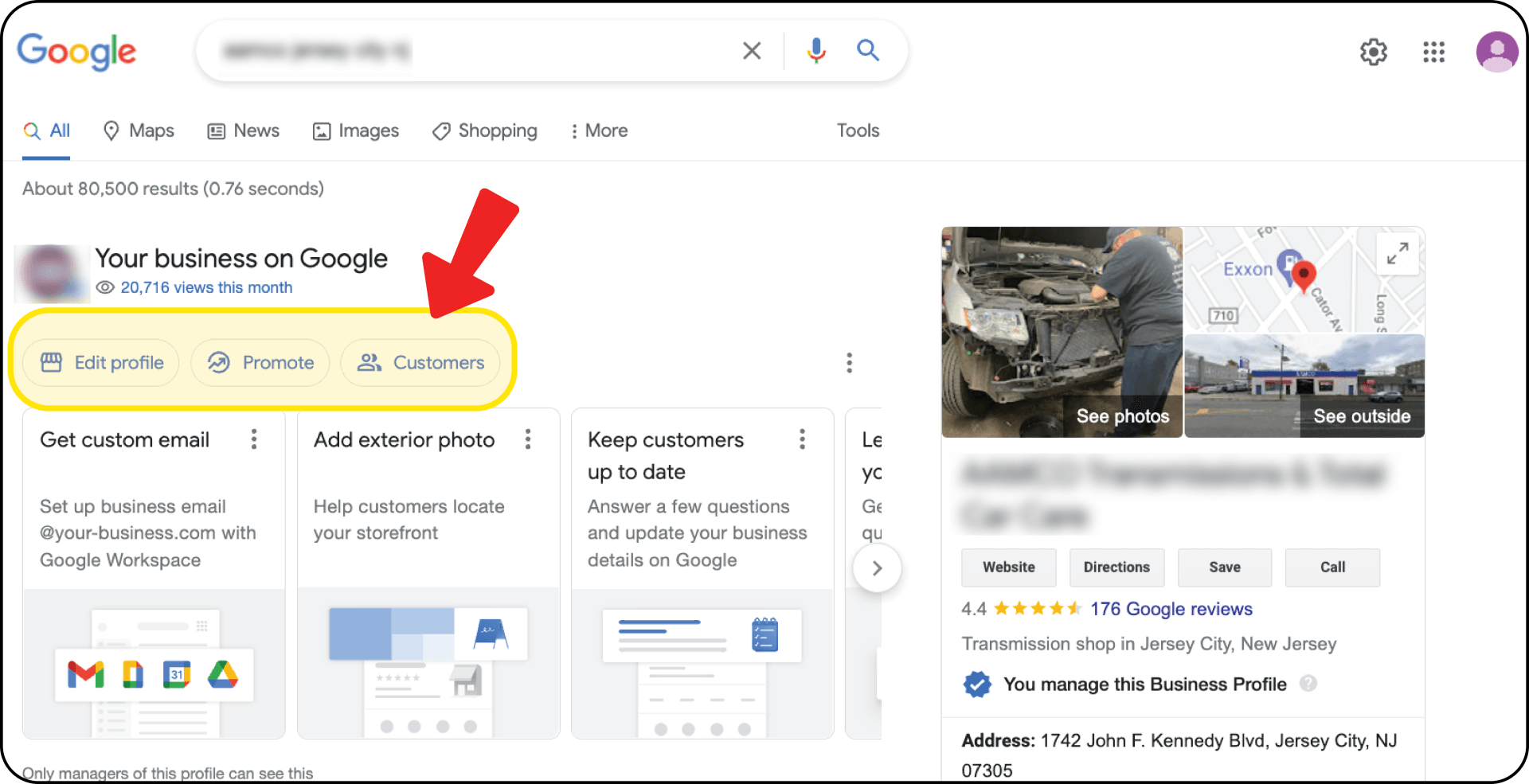
Google Business Profile: Customer Section Options
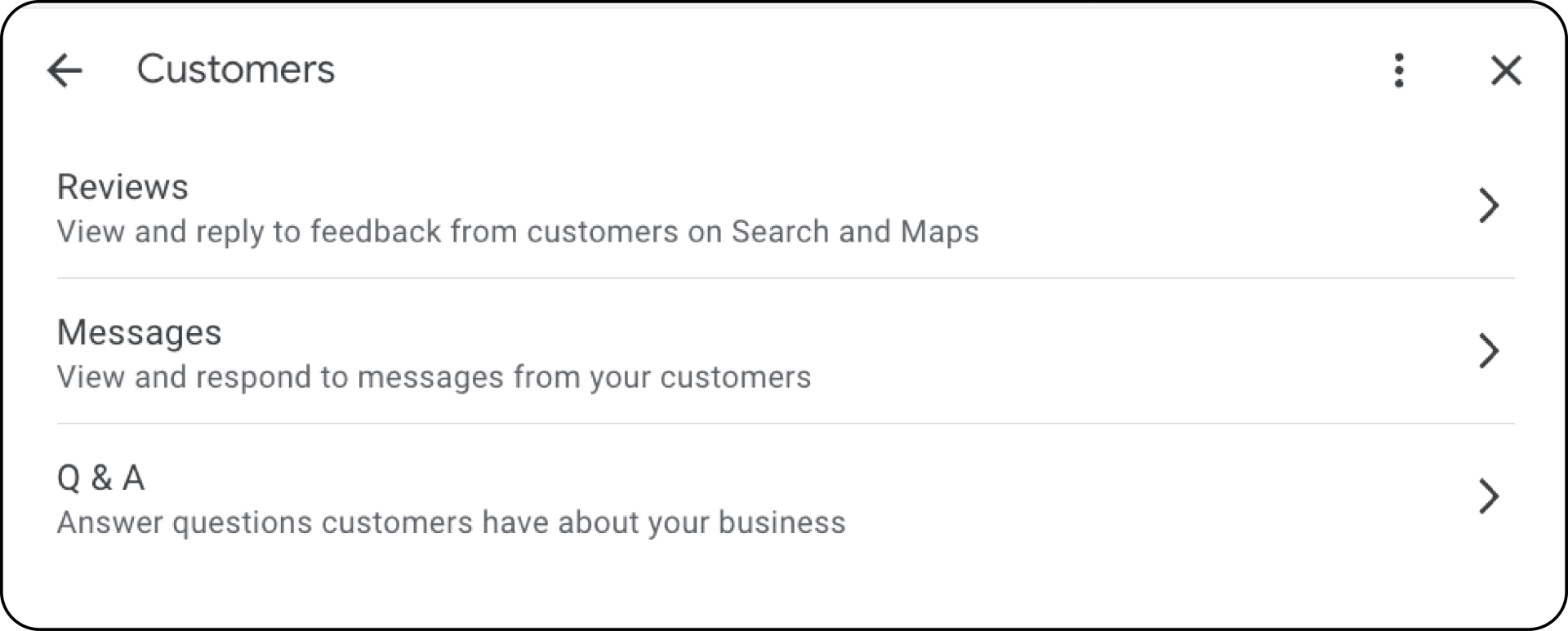
2. Say goodbye to the Google My Business mobile app
Because business profiles management is now through Search and Maps, Google has decided to pull the plug on the GMB app, which will be permanently retired later this year.
Google Maps
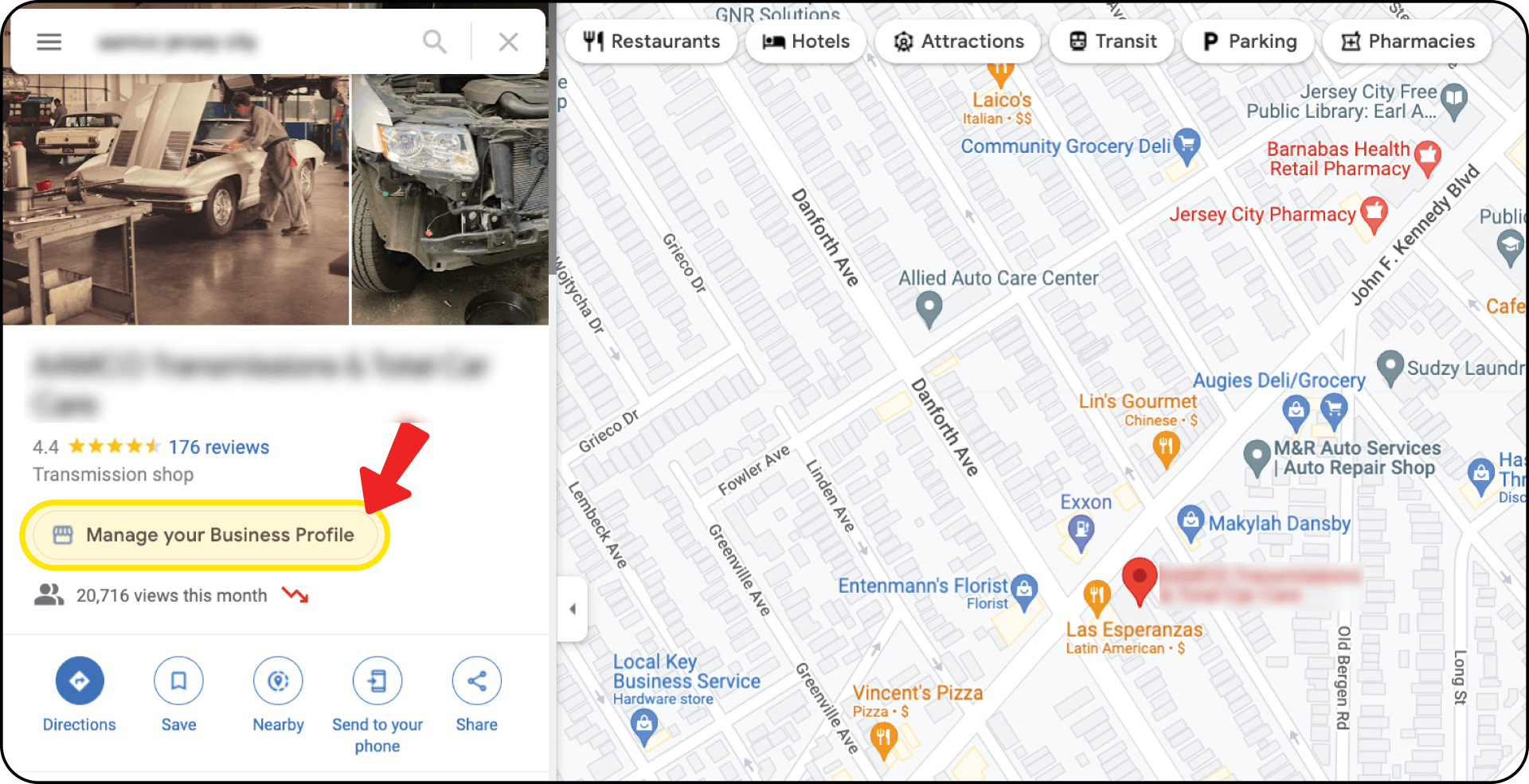
In addition to being managed directly through Google Search, you can manage your Google Business Profile through the Google Maps and Google Maps mobile app for Android or Apple phones.
Do I need to do anything?
If an agency or other 3rd party manages your Google business listing, you don’t need to do anything.
However, if you manage your own Google Business Profile, Google created a handy dandy one-minute video to show you how to get started with GBP. If you want to read more about managing your Google Business Profile directly through Google Search and Maps, you can go straight to the source.
What if I have or manage multiple business locations?
If you have more than one business listing, you are eligible to create a Google Business Group to manage multi-location, non-enterprise businesses.
Where is the Google My Business dashboard going?
Google's long-term goal is to repackage its dedicated business management dashboard as the Business Profile Manager. It’s available only to agencies as a tool to manage 100+ locations for enterprise-level businesses.
We know that change is hard, but it can also be good. The new Google Business Profile simplifies accessing and managing your business listing.
Get Started Today!
As Google grows and evolves, we can expect to see more changes with Google listings.
PW Media is here to ease the transition and answer any questions you may have. As always, stay flexible and always prepare for the unexpected!

